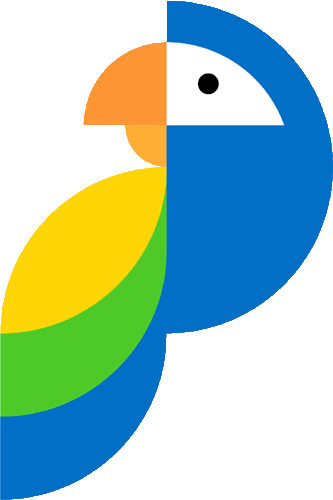About Online Vocabulary Builder
The Online Vocabulary Builder is a powerful and flexible tool for building and learning new vocabulary. It will be helpful for beginners and those who know the language to some degree but would like to improve and enrich their active vocabulary and conversational skills. It may be of particular interest to students, professionals, and businesspeople whose work requires knowledge of a foreign language or a specialised lexicon.
The application has a user-friendly, simple, and attractive interface. It features a graphical representation of your training progress, which helps boost your motivation during the learning process.
The training engine of the Online Vocabulary Builder is specifically engineered to capitalise on vital memory patterns and personalised learning processes, guaranteeing effective and engaging vocabulary acquisition for all learners.

Features of the application include:
- User-friendly, simple, intuitive and attractive interface.
- Four different modes of training.
- Option to create your own exercises and dictionaries (for registered users).
- Opportunity to work with different languages.
- Visual monitoring and assessment of learning progress.
- The Text analyser adds new words from text files directly to your dictionaries (for registered users).
- The training engine of Online Vocabulary Builder is created with the knowledge of basic memory patterns, processes, as well as individual abilities to learn and memorise.
As you progress through the training stages, you learn some words or phrases more quickly than others (this is very common when studying a new language). Vocabulary Builder Online also lets you practice as much as you need to and frequently shows you words or phrases you might need to become more familiar with.
How does Online Vocabulary Builder teach you?
You start by inputting a list of words or phrases that you want to learn, and then choose from any of these learning modes:
- Multiple Choice: The translation of the word or phrase is displayed for you. You need to make the correct choice from several options;
- Flash Card: A word or phrase is displayed in your language. Pronounce the word or phrase in the language you are studying. "Flip" the card to check if you are right or not;
- Word Box: You are shown a word or phrase in your native language, as well as a set of letters of the word itself in random order. You need to form a word/phrase by arranging the letters in the correct order.
- Spelling: The translation of the word or phrase is displayed, your task is to type the word itself in the language you are learning.
Registered users can save their training profiles at any stage and complete training at any time later.